


 The first thing most departments do in the morning when they come in is check in their stock and customer orders. Efficiently receiving parts orders is a critical part of any dealership's day-to-day operations, and special-order labels play an important role in this process. Ensuring parts are accurately tracked and identified helps prevent delays, improves inventory accuracy, and keeps your customers happy.
The first thing most departments do in the morning when they come in is check in their stock and customer orders. Efficiently receiving parts orders is a critical part of any dealership's day-to-day operations, and special-order labels play an important role in this process. Ensuring parts are accurately tracked and identified helps prevent delays, improves inventory accuracy, and keeps your customers happy.
With several manufacturers entertaining the idea and Volvo making the changes to their pick labels as a form of “Digitizing”, you will no longer have this customer and part number info right at your fingertips when checking in the order. Parts Wizard’s SOR labels can still provide you with this necessary information, minimizing any delays in this process.
Why Special-Order Labels Are Important
When parts arrive at your dealership, it can be challenging to identify which items are regular stock and which have been specially ordered for specific customers or vehicles. Special-order labels improve the process!
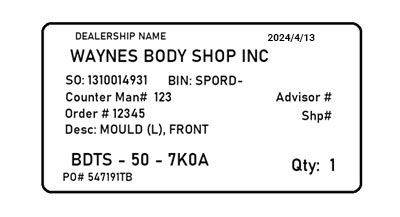 1. Increased Accuracy - Special order labels help clearly identify parts that have been ordered specifically for a customer or job, reducing the risk of them mistakenly going into stock inventory. By clearly tagging these items, you minimize errors and ensure that customers get the exact parts they need on time.
1. Increased Accuracy - Special order labels help clearly identify parts that have been ordered specifically for a customer or job, reducing the risk of them mistakenly going into stock inventory. By clearly tagging these items, you minimize errors and ensure that customers get the exact parts they need on time.
Best Practices for Special Order Labels
To maximize the benefits, here are a few tips on integrating special order labels effectively:
Moving Forward
With technology constantly improving at all times, big manufacturers look to move all of this information online and have less paperwork. If your dealership is looking to enhance its parts management process, implementing a labeling system is an easy yet effective step. Special order labels are a small detail that can make a big difference in your workspace.
Why We're Sunsetting Older Devices
As technology advances, many of our hardware selections are moving towards newer, Android-based devices. These devices offer faster processing, enhanced security, and the versatility needed for expanding capabilities across our programs.
What This Means for You
If you are currently using our older models, please be aware that support and updates for these devices will officially end on January 1, 2025. Here’s what this transition entails:
Upgrade Benefits
As technology advances, many of our hardware selections are moving towards newer, Android-based devices. These devices offer faster processing, enhanced security, and the versatility needed for expanding capabilities across our programs.
Take The Next Step Now!
We’re committed to making this transition as smooth as possible. If you are ready to upgrade or have any questions about this transition, please reach out via email at sales@scansolutions.com or call (866)-834-1194.
